- 您现在的位置:买卖IC网 > Sheet目录250 > SFCA64GBH2BV4TO-I-NU-216-STD (Swissbit NA Inc)FLASH CFAST UDMA/MDMA/PIO 64GB
��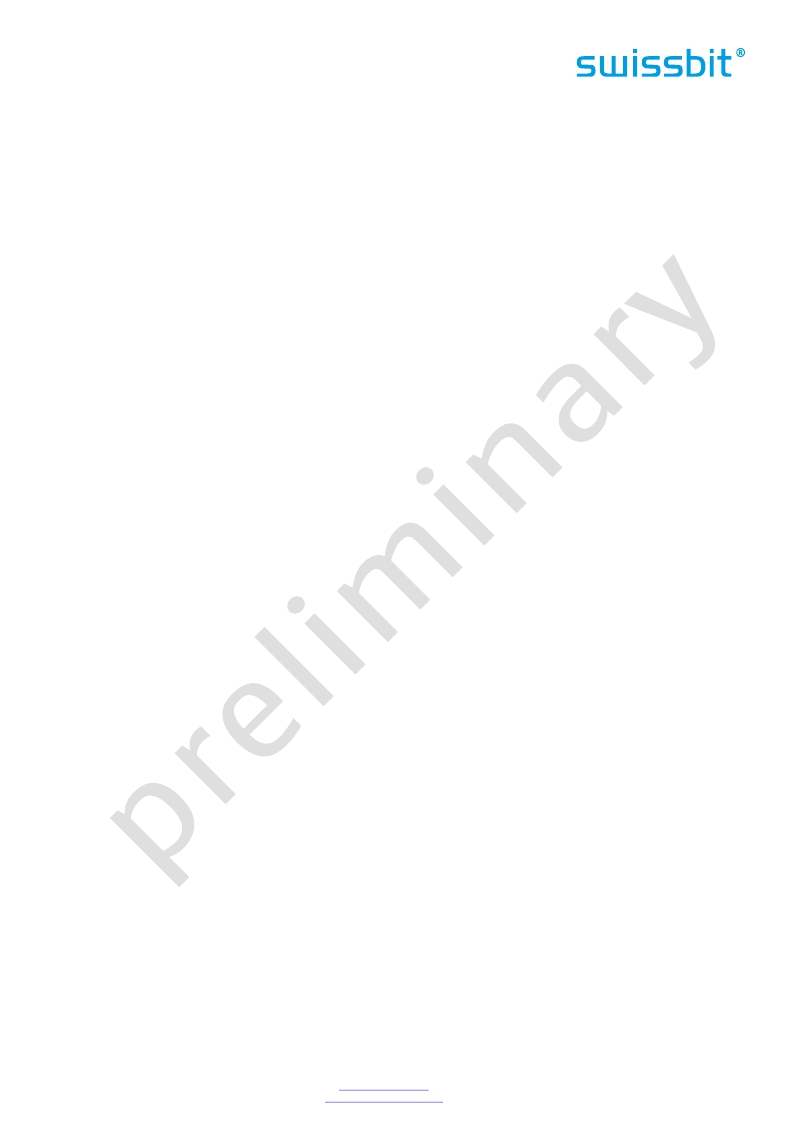 �
�
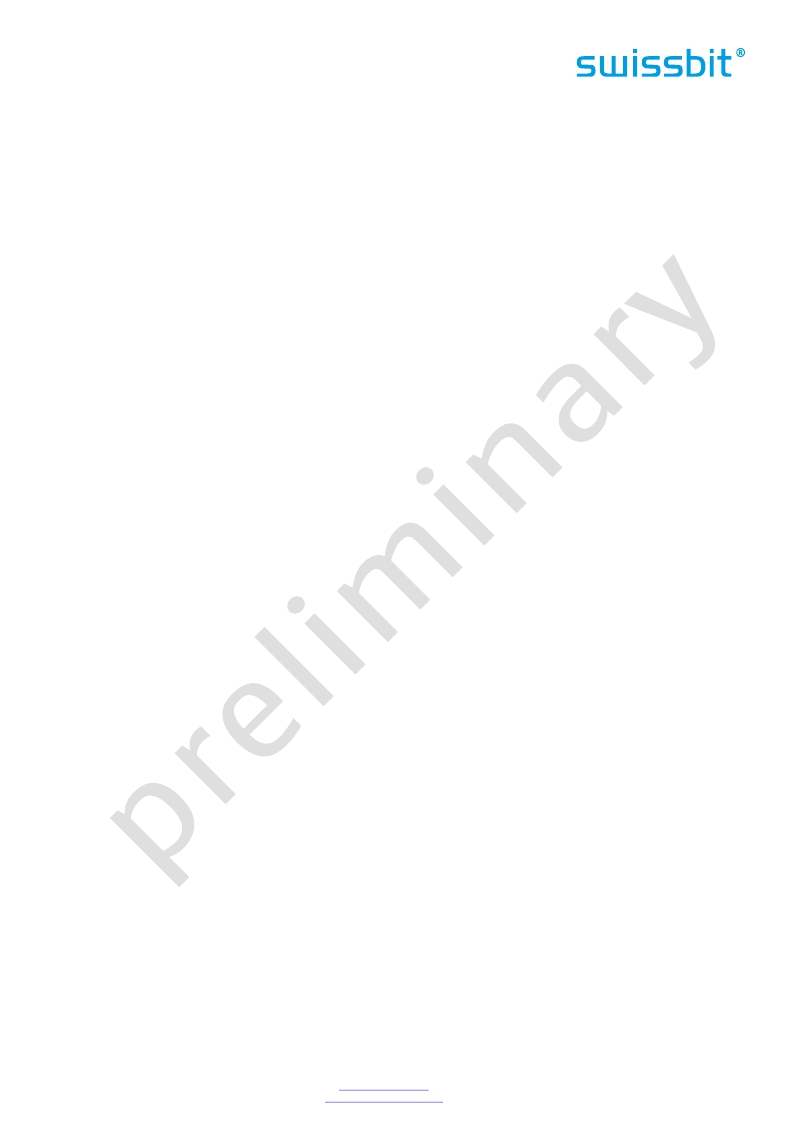 �
�?�
�?�
�?�
�?�
�?�
�?�
�?�
�Bit� 14� of� word� 85� shall� be� set� to� one;� the� Drive� supports� the� NOP� command.�
�Bit� 15� of� word� 85� is� obsolete.�
�Bit� 0� of� word� 86� shall� be� set� to� zero;� the� Drive� does� not� support� the� Download� Microcode� command.�
�Bit� 1� of� word� 86� shall� be� set� to� zero;� the� Drive� does� not� support� the� Read� DMA� Queued� and� Write� DMA�
�Queued� commands.�
�If� bit� 2� of� word� 86� shall� be� set� to� zero,� the� Drive� does� not� support� the� CFA� feature� set.�
�If� bit� 3� of� word� 86� is� set� to� one,� the� Advanced� Power� Management� feature� set� has� been� enabled� via� the�
�Set� Features� command.�
�Bit� 4� of� word� 86� shall� be� set� to� zero;� the� Drive� does� not� support� the� Removable� Media� Status� feature� set.�
�6.7.31� Word� 88:� Ultra� DMA� Modes� Supported� and� Selected�
�Word� 88� identifies� the� Ultra� DMA� transfer� modes� supported� by� the� device� and� indicates� the� mode� that� is�
�currently� selected.� Only� one� DMA� mode� shall� be� selected� at� any� given� time.� If� an� Ultra� DMA� mode� is� selected,�
�then� no� Multiword� DMA� mode� shall� be� selected.� If� a� Multiword� DMA� mode� is� selected,� then� no� Ultra� DMA� mode�
�shall� be� selected.� Support� of� this� word� is� mandatory� if� Ultra� DMA� is� supported.� Word� 88� shall� return� a� value� of� 0�
�if� the� device� does� not� support� UDMA.�
�?�
�?�
�?�
�?�
�?�
�?�
�?�
�?�
�?�
�?�
�?�
�?�
�?�
�?�
�?�
�?�
�Bit� 15�
�Bit� 14�
�Bit� 13�
�Bit� 12�
�Bit� 11�
�Bit� 10�
�Bit� 9�
�Bit� 8�
�Bit� 7�
�Bit� 6�
�Bit� 5�
�Bit� 4�
�Bit� 3�
�Bit� 2�
�Bit� 1�
�Bit� 0�
�Reserved�
�1� =� Ultra� DMA� mode� 6� is� selected� 0� =� Ultra� DMA� mode� 6� is� not� selected�
�1� =� Ultra� DMA� mode� 5� is� selected� 0� =� Ultra� DMA� mode� 5� is� not� selected�
�1� =� Ultra� DMA� mode� 4� is� selected� 0� =� Ultra� DMA� mode� 4� is� not� selected�
�1� =� Ultra� DMA� mode� 3� is� selected� 0� =� Ultra� DMA� mode� 3� is� not� selected�
�1� =� Ultra� DMA� mode� 2� is� selected� 0� =� Ultra� DMA� mode� 2� is� not� selected�
�1� =� Ultra� DMA� mode� 1� is� selected� 0� =� Ultra� DMA� mode� 1� is� not� selected�
�1� =� Ultra� DMA� mode� 0� is� selected� 0� =� Ultra� DMA� mode� 0� is� not� selected�
�Reserved�
�1� =� Ultra� DMA� mode� 6� and� below� are� supported.� Bits� 5:0� shall� be� set� to� 1.�
�1� =� Ultra� DMA� mode� 5� and� below� are� supported.� Bits� 4:0� shall� be� set� to� 1.�
�1� =� Ultra� DMA� mode� 4� and� below� are� supported.� Bits� 3:0� shall� be� set� to� 1.�
�1� =� Ultra� DMA� mode� 3� and� below� are� supported,� Bits� 2:0� shall� be� set� to� 1.�
�1� =� Ultra� DMA� mode� 2� and� below� are� supported.� Bits� 1:0� shall� be� set� to� 1.�
�1� =� Ultra� DMA� mode� 1� and� below� are� supported.� Bit� 0� shall� be� set� to� 1.�
�1� =� Ultra� DMA� mode� 0� is� supported�
�6.7.32� Word� 89:� Time� required� for� Security� erase� unit� completion�
�Word� 89� specifies� the� time� required� for� the� SECURITY� ERASE� UNIT� command� to� complete.� Support� of� this� word� is�
�mandatory� if� the� Security� feature� set� is� supported.�
�Required� Time=� (Value*2)� minutes�
�6.7.33� Word� 92:� Master� Password� Revision� Code�
�Word� 92� contains� the� value� of� the� Master� Password� Revision� Code� set� when� the� Master� Password� was� last�
�changed.� Valid� values� are� 0001h� through� FFFEh.� A� value� of� 0000h� or� FFFFh� indicates� that� the� Master� Password�
�Revision� is� not� supported.� Support� of� this� word� is� mandatory� if� the� Security� feature� set� is� supported.�
�6.7.34� Word� 128:� Security� status�
�Support� of� this� word� is� mandatory� if� the� Security� feature� set� is� supported.�
�Bit� 8� of� word� 128� indicates� the� security� level.� If� security� mode� is� enabled� and� the� security� level� is� high,� bit� 8�
�shall� be� cleared� to� zero.� If� security� mode� is� enabled� and� the� security� level� is� maximum,� bit� 8� shall� be� set� to� one.�
�When� security� mode� is� disabled,� bit� 8� shall� be� cleared� to� zero.�
�Bit� 5� of� word� 128� indicates� the� Enhanced� security� erase� unit� feature� is� supported.� If� bit� 5� is� set� to� one,� the�
�Enhanced� security� erase� unit� feature� set� is� supported.�
�Bit� 4� of� word� 128� indicates� that� the� security� count� has� expired.� If� bit� 4� is� set� to� one,� the� security� count� is� expired�
�and� SECURITY� UNLOCK� and� SECURITY� ERASE� UNIT� are� command� aborted� until� a� power-on� reset� or� hardware� reset.�
�Bit� 3� of� word� 128� indicates� security� frozen.� If� bit� 3� is� set� to� one,� the� security� is� frozen.�
�Bit� 2� of� word� 128� indicates� security� locked.� If� bit� 2� is� set� to� one,� the� security� is� locked.�
�Bit� 1� of� word� 128� indicates� security� enabled.� If� bit� 1� is� set� to� one,� the� security� is� enabled.�
�Bit� 0� of� word� 128� indicates� the� Security� Mode� feature� set� supported.� If� bit� 0� is� set� to� one,� security� is� supported.�
�Swissbit� AG�
�Industriestrasse� 4�
�Swissbit� reserves� the� right� to� change� products� or� specifications� without� notice.�
�Revision:� 0.92�
�CH-9552� Bronschhofen�
�Switzerland�
���F-240_data_sheet_CA-HxBV_Rev092.doc�
�Page� 24� of� 56�
�发布紧急采购,3分钟左右您将得到回复。
相关PDF资料
SFCF2048H1BO2TO-I-M0-523-SMA
FLASH SLC UDMA/MDMA/PIO 2G
SFCF4096H4BK2SA-I-QT-553-SMA
FLASH SLC UDMA/MDMA/PIO 4G
SFCF64GBH2BU4TO-I-NU-517-STD
FLASH SLC UDMA/MDMA/PIO 64GB
SFN08B4702CBQLF7
RES ARRAY 47K OHM 7 RES 8-DFN
SFP1050-12BG
FRONT END AC/DC 1050W 12V
SFP450-12BG
PWR SUP 450W 12V 36.6A W/STANDBY
SFSD1024N1BN1TO-I-DF-151-STD
FLASH MICRO SD CARD IND S-200 1G
SFSD2048L1BN2TO-I-DF-151-STD
FLASH SECURE DGTL CARD SD 2G
相关代理商/技术参数
SFCA8192H1BR4TO-C-DT-236-STD
制造商:SWISSBIT NA INC 功能描述:FLASH
SFCA8192H1BR4TO-I-DT-226-STD
功能描述:FLASH CFAST CARD UDMA F-100 8GB RoHS:是 类别:存储卡,模块 >> 存储器,PC 卡 系列:F-100 标准包装:30 系列:- 存储容量:8GB 存储器类型:存储卡 - Extreme III SD?
SFCA8192H1BR4TO-I-DT-236-STD
功能描述:FLASH CFAST UDMA/MDMA/PIO 8GB RoHS:是 类别:存储卡,模块 >> 存储器,PC 卡 系列:F-100 标准包装:30 系列:- 存储容量:8GB 存储器类型:存储卡 - Extreme III SD?
SFCA8192H2BV4TO-C-DT-216-STD
制造商:SWISSBIT NA INC 功能描述:FLASH
SFCA8192H2BV4TO-C-DT-226-STD
制造商:SWISSBIT 功能描述:CFAST F-240 DENSITY COMMERCIAL - Trays
SFCA8192H2BV4TO-I-DT-216-STD
功能描述:FLASH CFAST UDMA/MDMA/PIO 8GB RoHS:是 类别:存储卡,模块 >> 存储器,PC 卡 系列:F-240 标准包装:30 系列:- 存储容量:8GB 存储器类型:存储卡 - Extreme III SD?
SFCA8192H2BV4TO-I-DT-226-STD
制造商:SWISSBIT 功能描述:CFAST F-240 DENSITY INDUSTRIAL - Trays
SFCC-4-01
功能描述:CABLE CLAMP SPLIT FLAT #4 SCREW RoHS:是 类别:线缆,导线 - 管理 >> 线夹和夹具 系列:- 标准包装:100 系列:TC 类型:C-夹 开口尺寸:0.79" L x 0.54" W x 0.67" H(20.1mm x 13.7mm x 17.0mm) 安装类型:钉子 材质:聚丙烯 颜色:黑